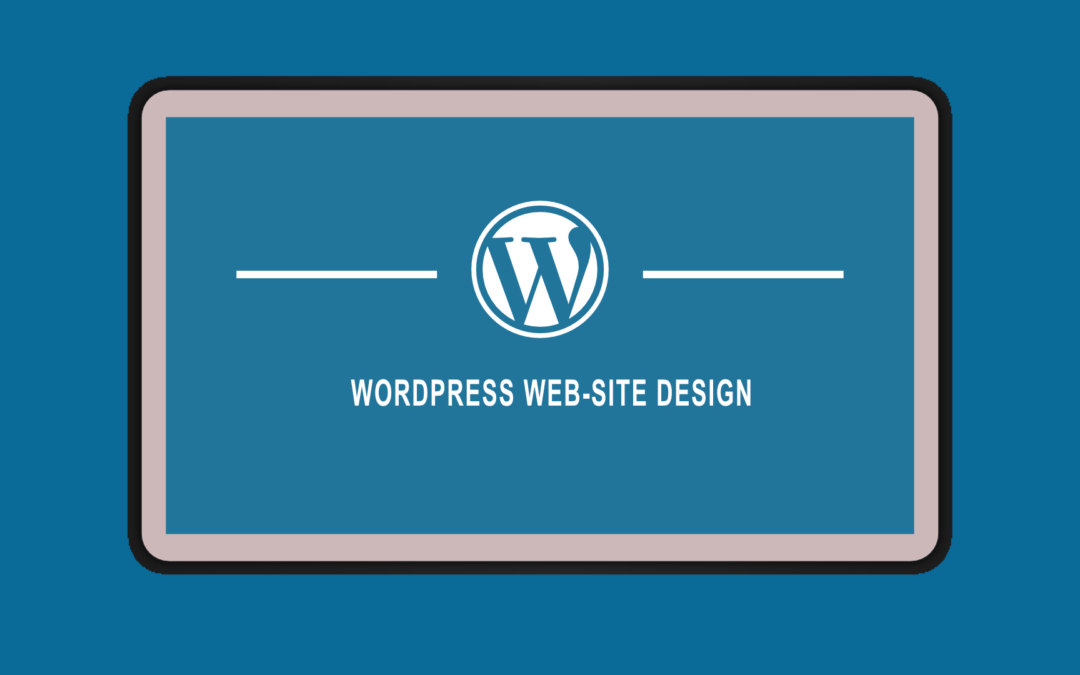Installing WordPress and creating a website is not difficult; here we will show how to install a WordPress site within a few minutes.
WordPress is a very popular open-source content management system. It’s 100% free; you do not have to pay any money to use it. Millions of users are currently involved with WordPress. Why are millions of people using this? The answer is « easy ». Easiness is one of the main reasons to choose a WordPress website. if you are not well-versed in it, it does not matter; once you start using WordPress, you will know easily what it is and why people are using it. Domains and Hosting are the most important aspects of installing WordPress. So if you have not subscribed to hosting and Domain services yet, you can buy them from anywhere, whether they’re free or paid. I recommend Namecheap . and then get Cpanel access. which you will get after buying a hosting service from your hosted server. Once you have both, go ahead.
Here we will guide you through installing WordPress via Hostinger’s Cpanel.
Step 1: Get into the Hosting Control Panel and click auto installer
Once When you log in to your hosting control panel, you’ll find many options to tweak your account. But to install WordPress, you need to click on Auto-Installer.

Step 2: Choose WordPress
Hostinger’s auto-installer shows you the following option to choose between different CMSs, in this tutorial, we are going to install WordPress, so click on « WordPress ».

Step 3. Configure your site settings.
After clicking on WordPress, You will see a website configuration setting that you need to fill up before starting to install WordPress. very first, select your website. Choose your username and password administration email for WordPress, and also create a database and its password. and at last check the box with Update only minor versions and then click « install ».

The WordPress installation process will start. Follow the instruction. WordPress will install itself automatically. to log in to your website, go to yourwebsite.com/admin. Insert your user ID and password and start to design your brand-new website.

If you want some more information and want to ask something that is not clear, simply write to me, and I will respond to you as soon as possible.