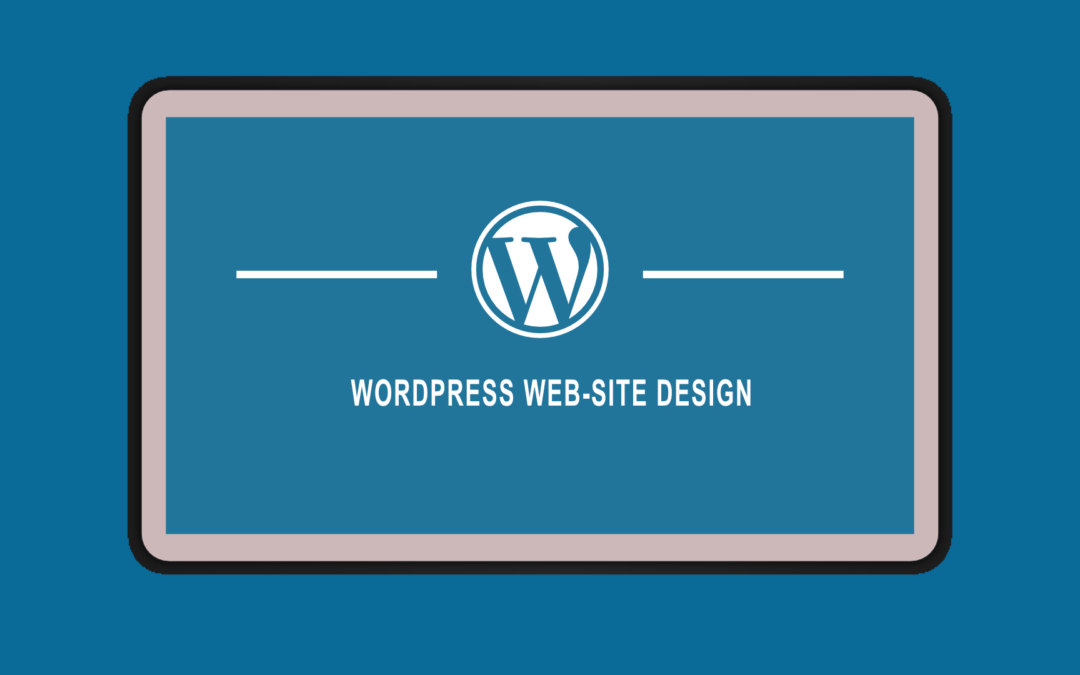A Step-by-Step Guide on How to Create a WordPress Website
Are you interested in creating an impactful online presence through a captivating website? Look no further than WordPress! As one of the most popular and user-friendly content management systems (CMS), WordPress empowers individuals and businesses to create websites without any coding knowledge. In this guide, we’ll walk you through the process of creating your own WordPress website from scratch.
Step 1: Opt for or find a Domain Name and Select Your Hosting Partner
Start by selecting a unique and relevant domain name that represents your website’s purpose.
Selecting a dependable hosting partner that provides excellent server performance and top-notch customer assistance is essential. Well-regarded choices encompass Bluehost, SiteGround, Hostinger, and the cheap and best Namecheap.
Step 2: Install WordPress
Most hosting providers offer a one-click WordPress installation. Log in to your hosting account, locate the installer, and follow the prompts to set up WordPress.
Step 3: sign in to Your WordPress Dashboard
Access your website’s admin panel by navigating to « yourdomain.com/wp-admin » and entering your login credentials.
Step 4: Choose a Theme
Browse through the vast collection of free and premium WordPress themes. Find a theme that matches your website’s style and functionality. You can change your theme later without losing any content.
Step 5: Customize Your Website
Selecting a dependable hosting partner that provides excellent server performance and top-notch customer assistance is essential. Well-regarded choices encompass Bluehost, SiteGround, and Namecheap.
Step 6: Install Essential Plugins
Plugins enhance your website’s functionality. Install plugins like « Yoast SEO » for search engine optimization, « W3 Total Cache » for performance optimization, and « Akismet » for spam protection.
Step 7: Create Basic Pages
Craft fundamental pages like « Home, » « About Us, » « Contact, » and « Services. » Use the WordPress editor to add text, images, and multimedia content.
Step 8: Add Content
Start adding engaging content to your pages or blog. Use the Gutenberg block editor to create visually appealing layouts.
Step 9: Configure Settings
Navigate to the « Settings » menu to adjust website settings, including permalink structure, reading preferences, and comment settings.
Step 10: Ensure Mobile Responsiveness
Evaluate your site’s responsiveness across different devices to guarantee a smooth user experience
Step 11: Search Engine Optimization (SEO)
Optimize your content for search engines using the Yoast SEO plugin. Create engaging meta titles and descriptions for every page.
Step 12: Regular Backups
Install a backup plugin to safeguard your website’s data. Regularly back up your website to prevent data loss.
Step 13: Launch Your Website
Before making your website live, preview and test it thoroughly. verify for broken links, typos, and any design issues.
Step 14: Monitor and Maintain
After launching, continuously monitor your website’s performance and security. Update plugins, themes, and WordPress itself to the latest versions.
Creating a WordPress website is a rewarding experience that doesn’t require technical expertise. With its intuitive interface and vast ecosystem of plugins and themes, you can build a professional-looking website tailored to your needs. So, take the plunge and start building your online presence today!
Need help creating a website or have any other queries? contact us https://rimaltech.com/contact/.